
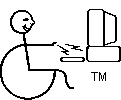
- Marathon Engine used by
Special Needs Technology
permission of Bungie Software RJ Cooper & Assoc.

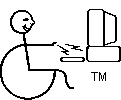

1) Colors are bright and minimally-dithered, textures are clean, lines are thick; in other words, kids with visual disabilities or cognitive challenges can see and 'understand' the graphics.
2) Mazes are 2 dimensional and easy to follow. Even adults like myself can play and win, but still have fun.
3) 'Monsters' are 'evil' clowns and 'mad' robots. No blood. No gore. These monsters don't even scare 5 year olds!
4) Weapon is a pie-gun, which shoots lemon merengue pies. Monsters shoot blue-berry pies at you. 1 shot 'creams' monster (no multiple direct hits necessary).
5) Monsters' attacks are mild (compared to those games you buy at computer stores) so that almost anyone can play and win.
6) As player finishes each maze, mazes get larger and monsters get more plentiful.
7) 3 difficulty levels for each maze. User can select difficult themself by simply choosing one of three entrances. At each level, corridors become narrower, monsters become more aggressive, and game becomes more challenging.
8) Setting is in a school, with recognizable objects.
9) Great soundtracks, truly age-appropriate for teenagers.
10) Designed originally for power-wheelchair/joystick training so when player hits walls/obstacles, damage is incurred (at Med and Hard difficulties).
11) Control can be by: joystick, mouse, trackball, IntelliKeys, keyboard, Tracker, Headmouse, and other devices.
Mac version
Required: System 7, 68LC040 with 8 Meg, 13" monitor w/256 colors;
Preferred: PowerMac or better with 16 Meg recommended)
Win version
Required: Windows 95/98, DirectX,
486-66 with 8 Meg RAM, 640x480 resolution w/256 colors;
Preferred: Pentium or better with 16 Meg RAM.
We have spent 11 months on this game. I hope you'll try it.
** Special thanks to: Hamish Sanderson (without whom this never
would have happened), Mike Trinder, Bo Lindbergh, Charles Lechasseur, Gregg
Seelhoff, Toggle.com, Chris Borowiec (Borzz), and others, and of course
to Bungie Software <www.bungie.com>, for licensing of the 3D engine
from their Marathon games.
I have also developed a switch-adapted joystick and software that lets you slow down cursor movement to any speed, appropriate for persons with physical disabilities. Click here if you have one of our SAM-Joysticks (with 3 red buttons on it) and need the latest control panel. In order to use this joystick (or any joystick) with Wheels!, you will need the Mouse4Wheels! control panel (above).
I have also developed a switch-adapted
joystick and software that lets you slow down cursor movement to
any speed, appropriate for persons with physical disabilities. In
order to use this joystick (or any joystick) with Wheels!, you must
launch the Mouse4Wheels! utility (above) before Wheels!