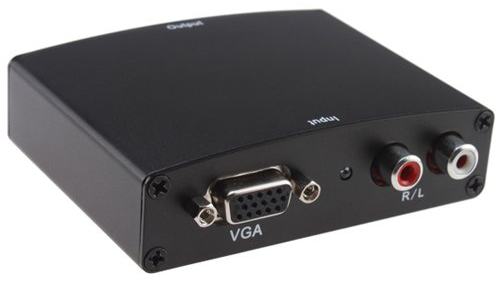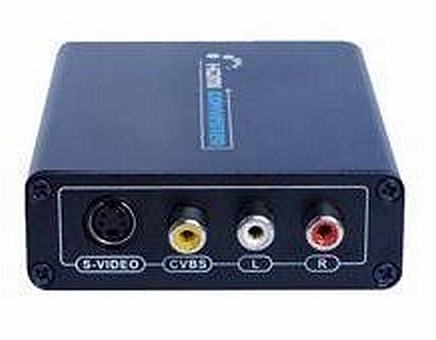of iPad 2, 3, or 4
(There is a LOT of information here. Take your time and read it carefully.
I've tried hard to break the 3 recommended components down for you!)
To get your iPad 2 screen to the Apple TV (black one, 2nd generation), you might be able to use your network's Wifi, but I wouldn't bank on it. Choose one of the following non-Apple components from me, to create a specific WiFi network just for the mirroring...
|
To wirelessly connect your iPad 2
to the Apple TV (black one only) discussed below,
you will probably need either
this...--->
#1a Rechargeable, Wireless Router In most facilities, it is difficult, slow, or impossible to connect your iPad to the Apple TV via your local Wifi. My router doesn't depend upon your local network. It simply *always* connects your iPad 2 to the Apple TV. And it's about the size of a mouse. Our part # - H-83-RWR |
...Or
this...
|
You will need this...
The Apple TV (which is not really a "TV" at all, just a really cool gadget with lots of features you'll never use here. It must be the black, 2nd generation model.) is the only way to pick up the wireless 'mirroring' from your iPad 2.
|
This black Apple TV is
required, whether from me or a local resource.
#2
Apple TV (not the older white one) The only way to get your iPad 2 (not iPad 1) display 'mirrored', wirelessly, to an external display. Our part # - H-83-TV2 |
And, assuming you do not have a display that has an HDMI input (Hi-Def, which contains both video and audio), choose one of the following...
Once the signal gets to the Apple TV (above), it comes out as HDMI. You then need to get that output into your big screen via one of the following non-Apple components...
|
#3a
HDMI-to-VGA Converter For SmartBoard*, Promethius board, LCD projector, this converts the Apple TV's HDMI output to VGA/PC video, and Apple TV's stereo output to your display's audio input. Our part # - H-83-H-VGA |
...OR
this one.
#3b
HDMI-to-Video-In Converter For large TV's, especially older models, this converts the Apple TV's HDMI output to good old RCA-type "Video Out" (S-Video also), and Apple TV's stereo output to RCA-type "Audio Out" so it will plug into Video & Audio In on your older TV. Our part # - H-83-VIDEO |
So
here is the information, completely 'spelled' out (I
hope)...
Note! You do not need both
#1a and #1b. You will choose one or the other.