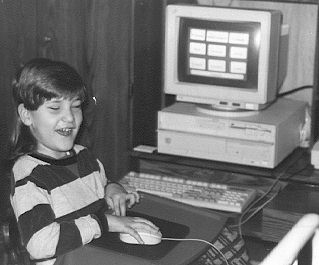
(Jimmy)
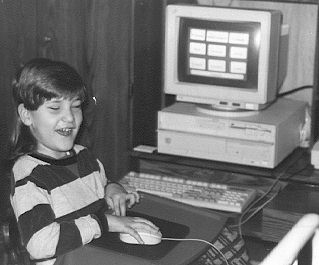
I wrote Find the Buttons specifically for Jimmy V of NJ. His mom, Harriet, called and we brainstormed this program, and voila, here it is! Basically, this is the only program I know of that teaches a young blind child about graphical user interfaces (GUI). There are 10 buttons you can size and move. As you pass over one, a customized indicator sound is heard. As you leave one, another sound is heard. Whenever you're in the 'margins', where there is no buttons, then another sound is heard. In this manner, auditory feedback always indicates the movements of the mouse. You then click on the button you want, yielding a more detailed sound.
You can record the button indicators and the button sounds yourself. In fact, it works best that way. I provide some starter screens but you'll have more fun and variety if you do the recording. You can tell a story, have funny sounds; the possibilities are limitless.
Works with: pointing device (mouse, trackball, SAMs work great!)
(Read my
Downloading
notes
to learn more about
downloading, decoding, and decompressing)
| Find
The
Buttons Software for Download (Nothing will be
shipped! See below for CD version)
2) Purchase a Registration Code (or you can purchase the Code at any time) |
|
| SM-5R
-
Registration
Code for Find the Buttons for ALL Macs - $59 (OS X upgrades from earlier versions are available for $49 by contacting us) |
Download Now
or Purchase |
| SW-5R
-
Registration
Code for Find the Buttons for ALL Windows - $59 |
Download Now
or Purchase |
|
(Be patient after you click) |
|
| SM-5 -
Find
the Buttons for ALL Macs - $59 (OS X upgrades from earlier versions are available for $49 by contacting us) |
Order |
| SW-5 - Find the Buttons for ALL Windows - $59 | Order |